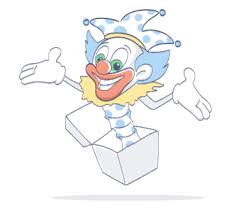
DvaJS là một framework nhỏ gọn xây dựng trên nền ReactJS, Redux, để xem chi tiết các bạn search trên google nhé
Trong qúa trình làm việc với DvaJS. Khi ở môi trường phát triển, bạn thực thi lệnh: yarn start, còn ở môi trường production thì yarn build
Hiện tại thì DvaJS nó đang sài thư viện roadhog để quản lý việc development, production và testing
và trong trường hợp bạn muốn kiểm tra trong code của mình để load file cấu hình tương ứng với từng môi trường thì bạn sẽ làm thế nào.
Ví dụ: ứng với môi trường development bạn sẽ load file configs với nội dung:
export const API_PATH = 'http://localhost:2018'; export const IO_PATH = 'http://localhost:2018';
còn ở môi trường production:
export const API_PATH = 'http://api.my'; export const IO_PATH = 'http://io.my';
Việc này vô cùng đơn giản, bạn để ý là trong file .webpackrc.js, nó cho phép mình làm việc này với cấu hình là define à
const path = require('path');
export default {
entry: 'src/index.js',
extraBabelPlugins: [['import', { libraryName: 'antd', libraryDirectory: 'es', style: true }]],
env: {
development: {
extraBabelPlugins: ['dva-hmr'],
},
},
define: {
'process.env.NODE_ENV': process.env.NODE_ENV,
'process.env.API_PATH': process.env.API_PATH
,
},
alias: {
components: path.resolve(__dirname, 'src/components/'),
},
ignoreMomentLocale: true,
theme: './src/theme.js',
html: {
template: './src/index.ejs',
},
disableDynamicImport: true,
publicPath: '/',
hash: true,
};
Khi sử dụng define như vậy thì trong code của bạn, bạn có thể truy cập được biến env từ process rồi nhé
const {
API_PATH,
IO_PATH
} = require( `./env.${process.env.NODE_ENV}`);

