
In nestJS application, you can load the config variable with a corresponding environment variable by you can following these steps:
1. install nestjs-config package from the nestjs-config:
yarn add nestjs-config
2. create folder structure with environments folder and config folder
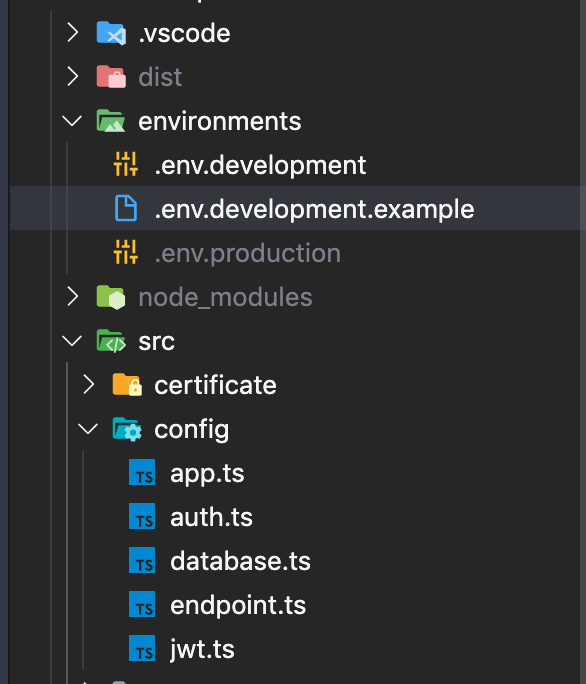
Environment file with structure .env[environment] (for example development, production…), you can add another environment, such as: qc, staging… (.env.qc or .env.staging) and edit package.json file following:
"scripts": {
"build": "rimraf dist && tsc -p tsconfig.build.json",
"format": "prettier --write \"src/**/*.ts\"",
"start": "yarn start:dev",
"start:dev": "tsc-watch -p tsconfig.build.json --onSuccess \"node dist/main.js\"",
"start:qc": "cross-env NODE_ENV=qc tsc-watch -p tsconfig.build.json --onSuccess \"node dist/main.js\"",
"start:staging": "cross-env NODE_ENV=staging tsc-watch -p tsconfig.build.json --onSuccess \"node dist/main.js\"",
"start:debug": "tsc-watch -p tsconfig.build.json --onSuccess \"node --inspect-brk dist/main.js\"",
"start:prod": "cross-env NODE_ENV=production node dist/main.js",
"lint": "tslint -p tsconfig.json -c tslint.json",
"test": "jest",
"test:watch": "jest --watch",
"test:cov": "jest --coverage",
"test:debug": "node --inspect-brk -r tsconfig-paths/register -r ts-node/register node_modules/.bin/jest --runInBand",
"test:e2e": "jest --config ./test/jest-e2e.json"
},
3. In app.module.ts file, you can load the config module with the code bellow
@Module({
imports: [
ConfigModule.load(resolve(__dirname, 'config', '**/!(*.d).{ts,js}'), {
path: resolve(process.cwd(), 'environments', `.env.${ENV}`)
}),
],
providers: [
{
provide: APP_FILTER,
useClass: HttpErrorFilter
},
{
provide: APP_INTERCEPTOR,
useClass: LoggingInterceptor
}
]
})
export class AppModule { }
With the configuration above, then you can get config from nestJS application anywhere you want by injecting ConfigService service, for example: get pageSize config from the environment with ConfigService
The ConfigService is injected through the class constructor or you can use property-based injection
import { Inject } from '@nestjs/common';
import { ConfigService } from 'nestjs-config';
import { BaseListParamsDto } from '../dtos/base-list-params.dto';
export class BaseController {
@Inject(ConfigService)
readonly configService: ConfigService;
pageSize = 15;
getParamsForList<T extends BaseListParamsDto>(
queries: T
) {
if (this.configService.get('app.pageSize')) {
this.pageSize = this.configService.get('app.pageSize');
}
const newQueries = { ...queries };
if (!newQueries.currentPage) {
newQueries.currentPage = 1;
}
if (!newQueries.pageSize) {
newQueries.pageSize = this.pageSize;
}
return newQueries;
}
}
You can click the link below to get more information from the nestjs-config package
nestjs-config

